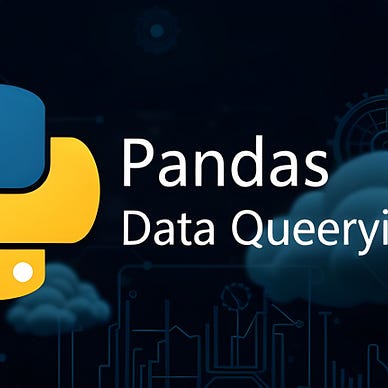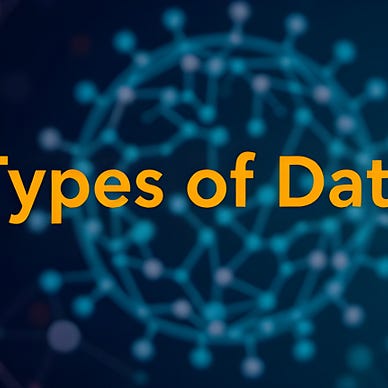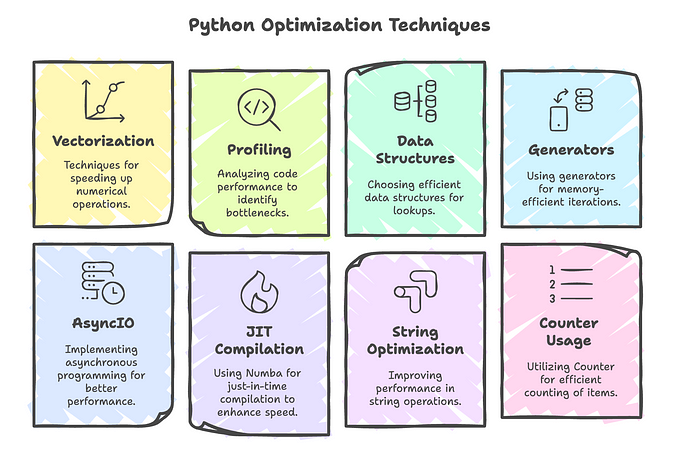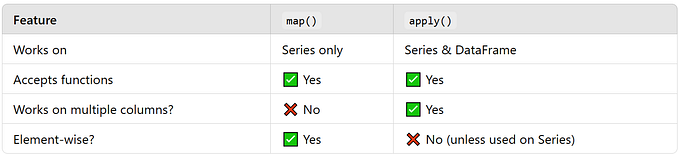Must know Python Built-in Functions!
Elevate Your Coding Skills Now!
Python is renowned for its simplicity and readability, and a significant part of its appeal comes from its extensive library of built-in functions. These functions are always available in Python and provide a range of functionalities that help programmers write cleaner, more efficient, and more readable code.
Knowing and effectively using Python’s built-in functions can significantly enhance your productivity and coding experience. These functions can simplify complex operations, improve code performance, and reduce the need for external libraries.
In this article, we will explore some of the most useful built-in functions in Python, focusing on both the commonly used and the lesser-known but powerful ones. Whether you are a beginner or an experienced developer, understanding and utilizing these functions can take your Python skills to the next level.
Are you prepared to delve into the realm of Python’s built-in functions?
Let’s dive in! 🐍💡
“Did you know that you can clap up to 50 times per article? Well now you do! Please consider helping me out by clapping ” 😊
Interested in more Python content? Feel free to explore my Medium Lists!
Commonly Used Built-in Functions
Python provides a variety of built-in functions that are frequently used in everyday coding. These functions help perform common tasks efficiently and are fundamental to mastering Python. Let’s take a closer look at some of these essential functions:
type()
The type() function returns the type of an object. This is particularly useful for debugging and ensuring that variables are of the expected type.
Example:
a = 42
print(type(a)) # Output: <class 'int'>
b = [1, 2, 3]
print(type(b)) # Output: <class 'list'>print()
The print() function outputs a message to the console. It's one of the most commonly used functions for debugging and displaying information.
Example:
print("Hello, world!") # Output: Hello, world!
x = 10
print("The value of x is:", x) # Output: The value of x is: 10len()
The len() function returns the number of items in an object. This function is widely used to get the length of lists, tuples, strings, dictionaries, and other iterable objects.
Example:
my_list = [1, 2, 3, 4, 5]
print(len(my_list)) # Output: 5
my_string = "Hello, world!"
print(len(my_string)) # Output: 13input()
The input() function allows you to take user input from the console. It always returns the input as a string, so you may need to convert it to the appropriate type.
Example:
name = input("Enter your name: ")
print("Hello, " + name + "!")
age = int(input("Enter your age: "))
print("You are " + str(age) + " years old.")These functions form the backbone of many Python programs, providing essential functionality that is simple to use yet powerful in their application.
Curious about more Python articles? No need to fret — I’ve got you covered! 🐍📚
Lesser-Known but Powerful Built-in Functions
In addition to the commonly used functions, Python offers several lesser-known but equally powerful built-in functions. These functions can significantly enhance your coding capabilities and efficiency.
enumerate()
The enumerate() function adds a counter to an iterable and returns it as an enumerate object. This can be particularly useful for looping with an index.
Example:
my_list = ['apple', 'banana', 'cherry']
for index, value in enumerate(my_list, start=1):
print(f"Index: {index}, Value: {value}")
# Output:
# Index: 1, Value: apple
# Index: 2, Value: banana
# Index: 3, Value: cherryIn this example, we use enumerate() with the start parameter to begin the index at 1 instead of the default 0.
all() and any()
The all() function returns True if all elements of an iterable are true, or if the iterable is empty. Conversely, the any() function returns True if any element of an iterable is true.
Example:
bool_list = [True, True, False]
print(all(bool_list)) # Output: False
print(any(bool_list)) # Output: True
# Use case with lists of numbers
numbers = [1, 2, 3, 4, 5]
print(all(num > 0 for num in numbers)) # Output: True
print(any(num > 4 for num in numbers)) # Output: True
print(any(num > 5 for num in numbers)) # Output: Falsezip()
The zip() function combines two or more iterables (e.g., lists) into a single iterator of tuples. This is useful for parallel iteration.
Example:
names = ['Alice', 'Bob', 'Charlie']
scores = [85, 90, 95]
for name, score in zip(names, scores):
print(f"{name} scored {score}")
# Output:
# Alice scored 85
# Bob scored 90
# Charlie scored 95You can also unzip a list of tuples using the zip() function:
zipped = zip(names, scores)
names_unzipped, scores_unzipped = zip(*zipped)
print(names_unzipped) # Output: ('Alice', 'Bob', 'Charlie')
print(scores_unzipped) # Output: (85, 90, 95)Python Classes and Objects: An Essential Introduction
The fundamentals of Python classes and objects.
sorted()
The sorted() function returns a new sorted list from the elements of any iterable. It does not modify the original iterable. You can also use the key parameter to specify a function to be called on each list element prior to making comparisons.
Example:
my_list = [3, 1, 4, 1, 5, 9]
sorted_list = sorted(my_list)
print(sorted_list) # Output: [1, 1, 3, 4, 5, 9]
# Sorting with key parameter
words = ["banana", "apple", "cherry"]
sorted_words = sorted(words, key=len)
print(sorted_words) # Output: ['apple', 'banana', 'cherry']In this example, we use the key parameter to sort the list of words by their length.
reversed()
The reversed() function returns an iterator that accesses the given sequence in the reverse order.
Example:
my_list = [1, 2, 3, 4, 5]
for item in reversed(my_list):
print(item)
# Output:
# 5
# 4
# 3
# 2
# 1You can also convert the reversed iterator back to a list:
reversed_list = list(reversed(my_list))
print(reversed_list) # Output: [5, 4, 3, 2, 1]round()
The round() function returns a floating-point number rounded to a specified number of decimals. If no number of decimals is provided, it rounds to the nearest integer.
Example:
number = 3.14159
print(round(number)) # Output: 3
print(round(number, 2)) # Output: 3.14sum()
The sum() function returns the sum of all items in an iterable. It takes two arguments: the iterable and an optional start value, which defaults to 0.
Example:
numbers = [1, 2, 3, 4, 5]
total = sum(numbers)
print(total) # Output: 15
# Using the start parameter
total_with_start = sum(numbers, 10)
print(total_with_start) # Output: 25min() and max()
The min() function returns the smallest item in an iterable or the smallest of two or more arguments. The max() function returns the largest item.
Example:
numbers = [1, 2, 3, 4, 5]
print(min(numbers)) # Output: 1
print(max(numbers)) # Output: 5
# Using with multiple arguments
print(min(3, 1, 4, 1, 5)) # Output: 1
print(max(3, 1, 4, 1, 5)) # Output: 5abs()
The abs() function returns the absolute value of a number. It works with both integers and floating-point numbers.
Example:
negative_number = -42
print(abs(negative_number)) # Output: 42
float_number = -3.14
print(abs(float_number)) # Output: 3.14Are you interested in more SQL and Database content? Click here to check out my list on Medium.
Conclusion
Understanding and utilizing Python’s built-in functions can greatly enhance your coding efficiency and effectiveness.
In this first part, we covered some of the most commonly used and powerful built-in functions. These functions are fundamental tools that every Python programmer should master.
Stay tuned for the next part, where we will dive deeper into more specialized built-in functions for data handling, type inspection, and numeric operations. Exploring these functions will further expand your Python skills and enable you to write more sophisticated and efficient code.
Eager to enhance your data manipulation prowess? Dive into NumPy for numerical operations and Pandas for data analysis! Supercharge your data science toolkit and computational skills with these powerful Python libraries!
Final Words:
Thank you for taking the time to read my article.
This article was first published on medium by CyCoderX.
Hey There! I’m CyCoderX, a data engineer who loves crafting end-to-end solutions. I write articles about Python, SQL, AI, Data Engineering, lifestyle and more!
Join me as we explore the exciting world of tech, data and beyond!
For similar articles and updates, feel free to explore my Medium profile
If you enjoyed this article, consider following for future updates.
Interested in Python content and tips? Click here to check out my list on Medium.
Interested in more SQL, Databases and Data Engineering content? Click here to find out more!
Happy Coding!
What did you think about this article? If you found it helpful or have any feedback, I’d love to hear from you in the comments below!
Please consider supporting me by:
- Clapping 50 times for this story
- Leaving a comment telling me your thoughts
- Highlighting your favorite part of the story
Let me know in the comments below … or above, depending on your device 🙃
In Plain English 🚀
Thank you for being a part of the In Plain English community! Before you go:
- Be sure to clap and follow the writer ️👏️️
- Follow us: X | LinkedIn | YouTube | Discord | Newsletter
- Visit our other platforms: CoFeed | Differ
- More content at PlainEnglish.io